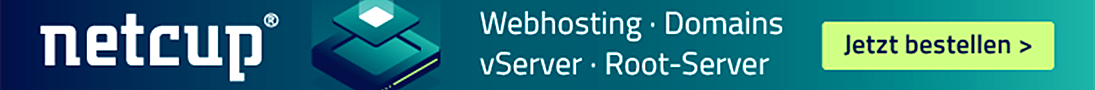很多人可能会遇到,明明邮局各项设置都设置好了,其它所有邮箱都可以正常收到我们自建邮局发出的邮件,但只有hotmail和outlook怎样也无法收到?
而且会出现如下的发送失败如下图的提示:
I'm sorry to have to inform you that your message could not
be delivered to one or more recipients. It's attached below.For further assistance, please send mail to postmaster.
If you do so, please include this problem report. You can
delete your own text from the attached returned message.The mail system
<[email protected]>: host
hotmail-com.olc.protection.outlook.com[104.47.73.161] said: 550 5.7.1
Unfortunately, messages from [172.83.XXX.XXX] weren't sent. Please contact
your Internet service provider since part of their network is on our block
list (S3150). You can also refer your provider to
http://mail.live.com/mail/troubleshooting.aspx#errors.
[MW2NAM04FT021.eop-NAM04.prod.protection.outlook.com
2023-11-04T12:20:28.336Z 08DBDC1D7BE619A9] (in reply to MAIL FROM command)
从上面可以了解到,是因为我们的搭建邮局的IP地址在微软的黑名单中,上面要求我们联系网络提供商,也就是主机商,让他们向微软申诉,申请将此IP移除出微软的黑名单。
由于我使用的是斯巴达搭建的,因此,直接向斯巴达提交公单,将上面内容发过去,经过了大概不到2个小时,斯巴达就通知我们已经向微软提出申诉了,说收到解除后会再通知,不到一天就收到了斯巴达说成功移除出黑名单的通知。虽然说的是可能还需要48小时才会生效,但经过实测,立刻就生效了,很方便解决了hotmail、outlook等微软系邮箱收不到邮件的问题。
当然除了上面向主机商提出申请以外,还有一种方法,那就是直接向微软提出申请,提交相应的资料,这个就稍微麻烦一点。
智能网络数据服务 (SNDS)
https://sendersupport.olc.protection.outlook.co...
加入 SNDS 和 JMRP
https://sendersupport.olc.protection.outlook.co...
服务对于发件人和 ISP
https://sendersupport.olc.protection.outlook.co...
您还可以尝试通过以下表格提交您的 IP
Office 365 反垃圾邮件 IP 除名 PortalDisplay
https://sender.office.com/
通过对应的链接来提交你的申诉,一般只要不是滥发邮件,都可以通过的。